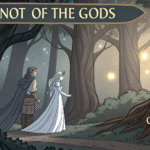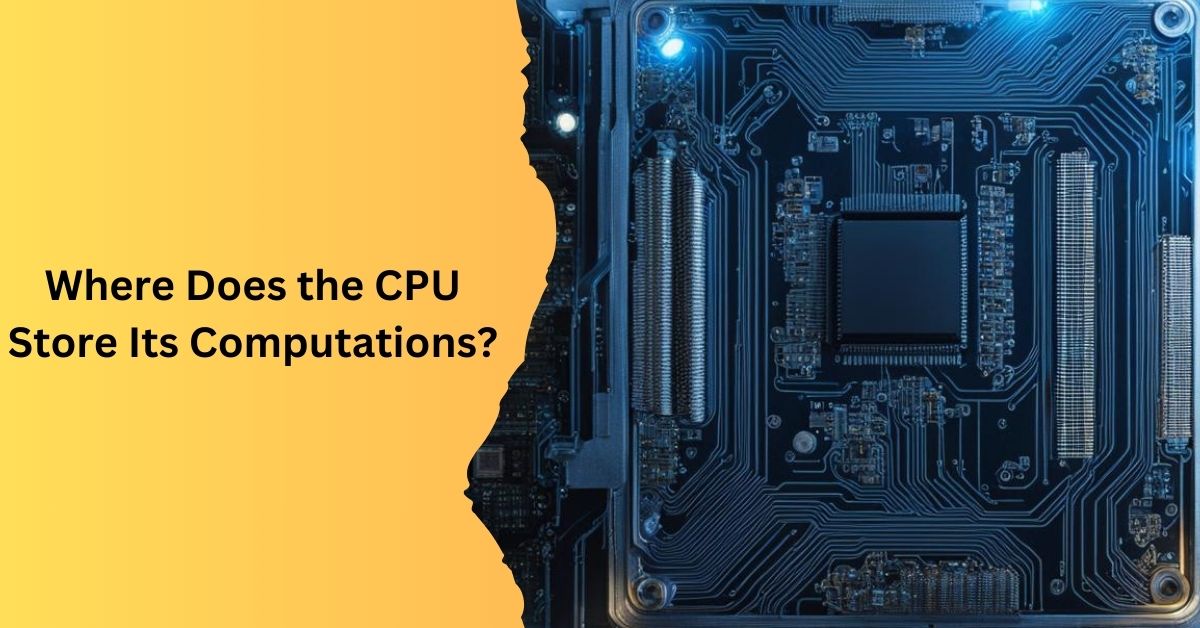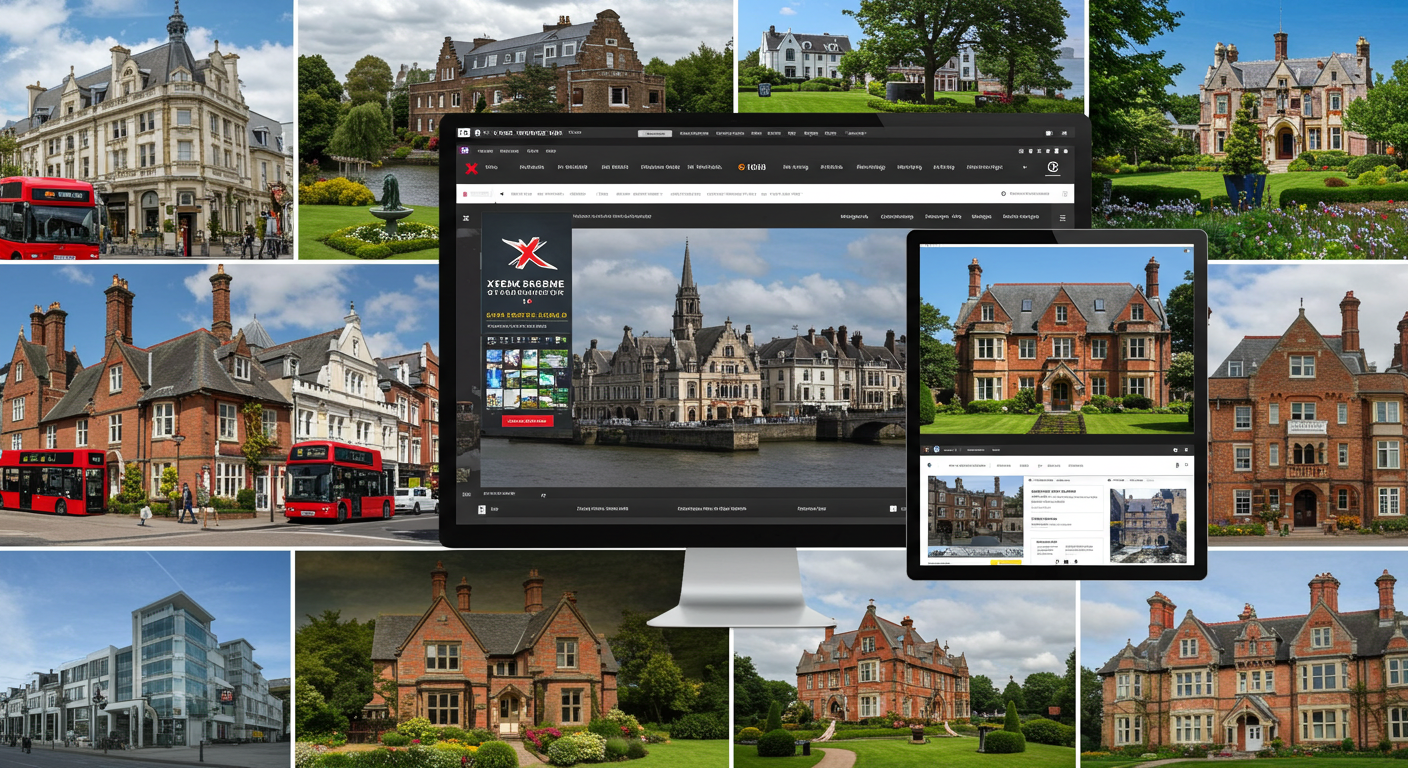In the fast-paced world of technology, where innovation is the driving force, understanding the intricate workings of essential components such as the Central Processing Unit (CPU) is crucial.
The CPU is often considered the brain of a computer, responsible for executing instructions and performing calculations.
However, have you ever wondered where the CPU stores its computations? In this exploration, we will delve into the fascinating world of CPU architecture to unravel the mysteries of where and how these computations are stored.
The CPU’s Primary Function
Before we embark on our journey to uncover the storage secrets of a CPU, let’s briefly revisit its primary function. The CPU is the central component of a computer system, responsible for executing instructions provided by software programs.
These instructions are essentially sets of operations that the CPU performs to carry out specific tasks, ranging from simple arithmetic calculations to complex data manipulations.
The CPU accomplishes its tasks through a series of steps commonly referred to as the fetch-decode-execute cycle.
During this cycle, the CPU fetches instructions from the computer’s memory, decodes them to understand the operation to be performed, and finally executes the instructions.
To grasp where the CPU stores its computations, we need to understand the types of memory it interacts with.
Memory Hierarchy
Computer memory is organized into a hierarchical structure, with each level serving a specific purpose and having distinct characteristics.
The memory hierarchy typically consists of registers, cache, Random Access Memory (RAM), and storage devices like Hard Disk Drives (HDD) or Solid State Drives (SSD). Let’s explore each level of the memory hierarchy to gain insights into where the CPU stores its computations.
1. Registers: The Fastest Storage
At the top of the memory hierarchy are registers – small, ultra-fast storage locations directly integrated into the CPU. Registers store data temporarily during the execution of instructions.
The CPU accesses registers at an incredibly high speed, making them the fastest type of memory. However, registers have limited capacity and are primarily used for holding small amounts of data that require rapid access.
When the CPU performs computations, it utilizes registers to store intermediate results and operands. The speed of registers is essential for ensuring quick access to data, minimizing the time required for instruction execution.
While registers are vital for the CPU’s immediate data storage needs, they are not suitable for long-term storage due to their limited capacity.
2. Cache Memory: Bridging the Speed Gap
Just below registers in the memory hierarchy is cache memory. Cache is a type of high-speed volatile computer memory that provides faster access to frequently used instructions and data.
There are typically multiple levels of cache, with each level offering different capacities and access speeds. The levels are often labeled L1, L2, and L3, with L1 being the smallest and fastest and L3 being larger but slower.
Cache memory plays a crucial role in bridging the speed gap between registers and main memory (RAM). When the CPU fetches data from memory, it is stored in cache for quick retrieval during subsequent instructions.
Similarly, computations that are part of the ongoing processes can be stored temporarily in cache to expedite future operations.
3. Random Access Memory (RAM): Temporary Storage
Moving down the memory hierarchy, we encounter Random Access Memory (RAM). Unlike registers and cache, RAM is larger and slower but provides significantly more storage capacity.
RAM is considered volatile memory, meaning it loses its contents when the power is turned off. It serves as the primary workspace for the CPU, storing both instructions and data needed for active processes.
During the execution of a program, the CPU transfers data between RAM and its registers or cache as necessary. RAM is critical for temporarily storing computations, program instructions, and data that are actively being used by the CPU.
However, since RAM is volatile, it is not suitable for long-term storage of computations or data that need to persist beyond a computer’s power cycle.
4. Storage Devices (HDD/SSD): Long-Term Storage
At the bottom of the memory hierarchy are long-term storage devices, such as Hard Disk Drives (HDD) and Solid State Drives (SSD).
Unlike the previous levels, storage devices provide non-volatile memory, meaning they retain data even when the power is turned off.
These devices are used for storing the operating system, applications, user files, and other data that need to be preserved between sessions.
While storage devices are not directly involved in the CPU’s real-time computation processes, they play a vital role in storing programs and data for future use.
When a computer boots up, the operating system and necessary programs are loaded into RAM from the storage device.
During the computer’s operation, the CPU may read from or write to the storage device as needed, for example, when saving files or accessing stored data.
The Role of Virtual Memory
In addition to the physical memory hierarchy, modern computer systems also employ virtual memory, a memory management technique that provides an illusion of infinite memory to applications.
Virtual memory allows the operating system to use a combination of RAM and storage devices to simulate a larger pool of memory than physically available.
When the RAM is fully utilized, the operating system may transfer less frequently used data from RAM to a designated portion of the storage device, known as the page file (in Windows) or swap space (in Unix/Linux).
This allows the CPU to continue executing instructions using a combination of RAM and virtual memory, albeit at slower speeds compared to accessing data directly from RAM.
Conclusion
In conclusion, the CPU stores computations at different memory levels: registers and cache for immediate needs, RAM as the primary workspace, and storage devices (HDDs, SSDs) for long-term storage. Understanding this interaction is crucial for comprehending how a CPU executes instructions. Technological advances drive the pursuit of faster, more efficient memory architectures, emphasizing the collaborative power of various memory components in computing.
FAQs (Frequently Asked Questions)
Where does the CPU store its computations during active processes?
During active processes, the CPU stores computations in registers and cache memory.
Is RAM the long-term storage for the CPU’s computations?
No, RAM is not the long-term storage for CPU computations; it is used for temporary storage during active processes.
How do storage devices contribute to the CPU’s computation process?
Storage devices, like HDDs and SSDs, contribute to the CPU’s computation by offering long-term, non-volatile storage for programs and data.
What is the purpose of virtual memory in CPU computations?
Virtual memory allows the operating system to use both RAM and storage devices to simulate a larger memory space, ensuring continuous execution of instructions when RAM is fully utilized.
How does the memory hierarchy impact CPU performance?
Memory hierarchy, with fast registers and cache for speed, and larger RAM and storage for capacity, crucially impacts CPU performance.