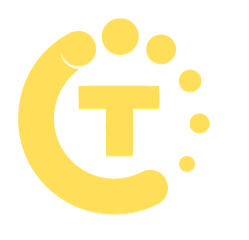Monitor Size Comparison – Choosing the Right Fit for Your Needs

When buying a monitor, size plays a pivotal role in defining your productivity, comfort, and overall viewing experience. The right monitor size depends on your specific usage, from gaming and design work to general office tasks.
Understanding monitor size comparisons helps you make informed decisions tailored to your workspace and needs. This article breaks down key aspects of monitor sizes to guide you in choosing the ideal one.
We’ll address common questions about monitor size, covering advantages, disadvantages, and ideal uses. Read on to find answers and insights into finding your perfect screen size.
Why is monitor size important for productivity?
Monitor size impacts productivity by determining how much information can be viewed simultaneously. Larger monitors allow for multitasking, enabling multiple windows to be open side-by-side, which is especially useful for data analysis or creative software. However, too large a monitor in a cramped space can lead to eye strain. The optimal size for most office tasks is between 24 and 27 inches. For gamers and video editors, larger screens, typically 32 inches or more, are preferred for better immersion.
What are the most popular monitor sizes available today?
The most common monitor sizes are 21.5 inches, 24 inches, 27 inches, and 32 inches. Smaller sizes (21.5 to 24 inches) are great for general office tasks or smaller workspaces. Medium sizes (27 inches) strike a balance between workspace efficiency and comfort. Larger screens (32 inches and above) are preferred for gaming, multimedia, or detailed design work. Additionally, ultrawide monitors have gained popularity for those needing more screen space.
How does screen resolution correlate with monitor size?
Screen resolution determines the clarity of the display, and it is essential to match it with monitor size. A higher resolution is needed for larger monitors to avoid pixelation. For example, a 1080p resolution is sufficient for 21.5- to 24-inch monitors, while a 1440p resolution is ideal for 27-inch monitors. For 32-inch or larger screens, 4K resolution is necessary for sharp visuals. Higher resolutions require more powerful hardware to maintain performance.
What monitor size is ideal for gaming?
For competitive gaming, a 24- to 27-inch monitor is ideal due to its faster response time and focused display. For more immersive, single-player or open-world games, a larger monitor (32 inches or ultrawide) provides a wider field of view and a more engaging experience. When choosing a gaming monitor, consider resolution (1440p or 4K) and refresh rates (120Hz or higher) to maximize the gaming experience.
How does viewing distance affect monitor size choice?
Viewing distance is crucial for ensuring comfortable screen use. Sitting too close to a large monitor can cause eye strain. For a 24-inch monitor, sit about 2 feet away, for 27 inches about 3 feet, and for larger monitors like 32 inches or ultrawide screens, at least 4 feet of distance is ideal. Properly adjusting your setup to the appropriate viewing distance enhances comfort and reduces strain.
What size monitor is best for multitasking?
Larger monitors (27 inches and up) or ultrawide monitors are excellent for multitasking as they provide more space to open multiple windows without feeling crowded. A 27-inch monitor with a 1440p resolution is perfect for general productivity. For intensive multitasking, a 32-inch or 4K ultrawide monitor provides even more room to organize tasks, enhancing productivity and workflow.
Are ultrawide monitors better than traditional monitors?
Ultrawide monitors offer a wider aspect ratio (21:9) compared to standard monitors (16:9), making them ideal for multitasking, immersive gaming, and creative work like video editing. Traditional monitors are more versatile for general use and take up less desk space. Ultrawide monitors can replace dual-monitor setups for those who need extra screen real estate, though they may not suit all desk setups due to their size.
How does monitor size affect eye strain?
Choosing the right monitor size helps prevent eye strain. A screen that’s too small may cause you to squint, while an overly large screen may require excessive head movement to view the entire screen. To reduce eye strain, ensure you maintain an appropriate viewing distance, adjust the screen brightness, and use anti-glare features. Some monitors also offer eye care technology like blue light filters to further alleviate strain.
What size monitor is best for small desks?
For small desks, compact monitors (21.5 to 24 inches) are ideal. These sizes are compact enough to save space while still offering enough screen real estate for general office work. A 1080p resolution works well for these sizes, ensuring clear visuals. To maximize space, consider using ergonomic stands or wall mounts for better desk organization.
What size monitor is best for graphic design?
For graphic design, larger monitors (27 to 32 inches) with high resolutions (1440p or 4K) are ideal. These sizes allow designers to work with intricate details and see the entire workspace clearly. IPS panels are highly recommended for accurate color representation. Ultrawide monitors can also be useful for managing wide project timelines or multiple design elements simultaneously.
How does portability factor into monitor size?
Portable monitors are typically smaller (15.6 to 17 inches) and are ideal for travel, remote work, or dual-screen setups. Their compact and lightweight design makes them easy to carry and connect via USB or HDMI. These monitors are great for business presentations, traveling professionals, or anyone who needs an extra screen on the go.
Are curved monitors better for larger sizes?
Curved monitors enhance viewing comfort, especially for larger screens (27 inches or more). The curvature matches the natural curve of your eyes, reducing distortion and making it easier to view the entire screen without excessive head movement. This is particularly beneficial for immersive activities like gaming or video consumption. However, curved screens may not be suitable for all desk setups, so consider your available space before choosing one.
What size is best for dual-monitor setups?
For dual-monitor setups, 24- to 27-inch monitors are commonly used. Matching sizes ensures seamless alignment and a cohesive workspace. Smaller setups may work well with 24-inch monitors, while larger desks can accommodate 27-inch screens. Alternatively, an ultrawide monitor can replace a dual-monitor setup entirely, providing ample space for multitasking.
How does monitor size affect pricing?
Larger monitors typically cost more due to their higher resolutions, larger screen area, and advanced features. Smaller monitors (21.5 to 24 inches) are usually more affordable. When selecting a monitor, balance your needs, budget, and the desired features to get the best value for your money.
Conclusion
Choosing the right monitor size is a crucial decision that impacts productivity, entertainment, and overall comfort. Factors like resolution, usage, and workspace should guide your choice.
For office use, compact and medium-sized monitors are versatile and affordable. Larger or ultrawide monitors cater to gamers, designers, and entertainment enthusiasts.
By understanding your needs and workspace, you can select the perfect monitor size for an enhanced experience. Make an informed decision to boost your daily activities.
FAQs
1. What is the most common monitor size?
The most common size is 24 inches, suitable for general use.
2. Is a 27-inch monitor too big for office work?
No, it balances size and productivity well for office tasks.
3. Are ultrawide monitors worth it?
Yes, for multitasking and immersive experiences.
4. What is the best resolution for a 32-inch monitor?
4K resolution is ideal for sharp visuals.
5. Can small monitors reduce eye strain?
Yes, if used at the right distance and brightness levels.
6. Are curved monitors better for gaming?
Yes, they offer immersive visuals for gaming.
7. What size is best for video editing?
27 to 32 inches with high resolutions like 4K.
8. How much space do ultrawide monitors need?
Ultrawides need larger desks due to their width.
9. Is a portable monitor good for gaming?
Only for casual gaming, as they are smaller in size.
10. What size monitor works best with laptops?
A 24-inch monitor pairs well with laptops for dual-screen setups.